top of page
How to Order a Refresh Report
1. Go to the current file number, you can access this by typing in the file number in the empty box in the top right-hand corner and then clicking the Go button.

2. Once in the file click on the Order Refresh Report button.
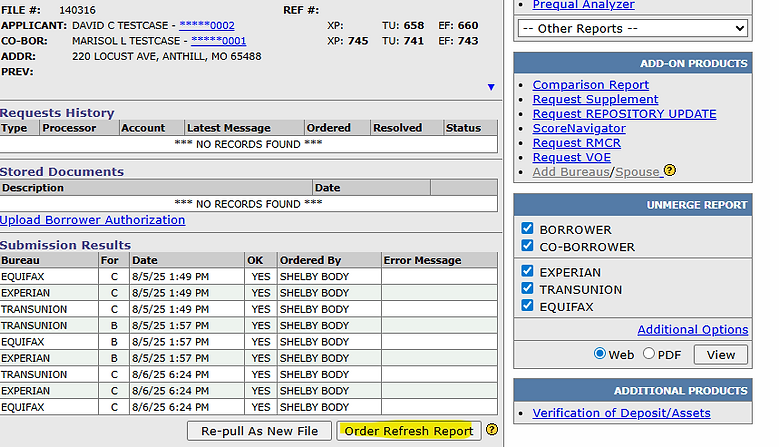
3. A new window will pop up, confirm all information for the borrower(s) is correct and click on the Order button.

What is a refresh report?
Refresh reports are ordered after the initial credit report and are typically used to verify a consumer's credit shortly before a loan closes.
bottom of page






