How to Order Undisclosed Debt Notifications/ Monitoring
Clients can order Undisclosed Debt Notification (UDN) reports as a stand alone, or through an existing credit report. To order a stand alone UDN report, use the "Order Undisclosed Debt Notifications" link located under the Credit Verification section of the Products & Services menu.

Alternatively, clients can order UDN from an existing credit report by using the "Undisclosed Debt Notification" link located under the Add-On Products section on the credit file screen. Ordering this way will set the UDN monitor start date as the credit order date. If ordering as a stand alone, the start date can be entered manually up to 118 days in the past.
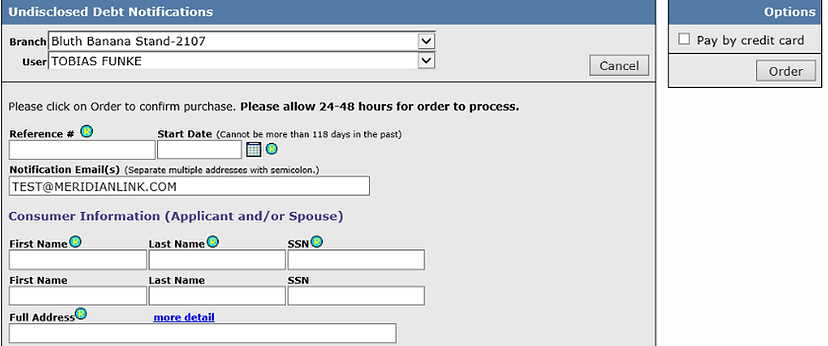

Once you place the UDN order, you will be taken to the Undisclosed Debt Notification's order information page.
Bureau statuses
UDN is available for Equifax, Transunion, and Experian. This shows the current status of the debt notification order for that bureau. See the various statuses below:
-
Inactive - No debt notifications have yet been ordered on this borrower.
-
Processing - UDN has been ordered and is processing. This will normally take up to 48 hours.
-
Error - This message is something returned by the bureau and will include a description of the error.
-
Active - This borrower is actively being monitored.
-
Deactivating Monitoring - A request to stop monitoring the borrower was submitted. Deactivation will normally take up to 48 hours to process.
-
Deactivated - UDN was ordered on this borrower and has ended.
-
UDN orders will automatically de-activate once the order expires, which is 120 days after the requested "Start Date"






