top of page
How to Order Experian Verify
Verification of Employment
1. Go to the current file number, you can access this by typing in the file number in the empty box in the top right-hand corner and then clicking the Go button.

2. Under the ADD-ON PRODUCTS SECTION click on Request VOE.

3. A new window will open where you can select the Provider.

4. Once you select Experian Verify, enter the Reference number and borrower information that is not already populated

5. Select the product you wish to order*
- Current Employer(s) : Last 90 days
- Current & Previous Employer(s) : Current year and previous 2 calendar years
*Review Product Guide for more details

6. Select the type of verification required, payment options, then click order
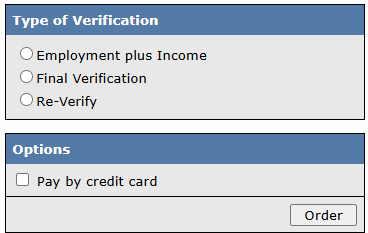
bottom of page






