top of page
How to Access Ordered Products for a User
1. From the main login screen go to Find Ordered Products under the Products & Services section.
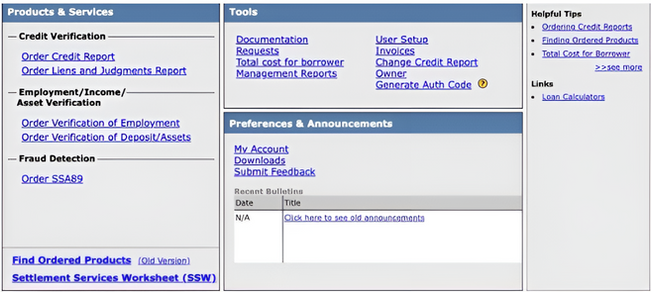
2. Under User select which user, select the date range, the specific Product Type from the drop down if you do not want to view all the products ordered by the user and then click the submit button.

3. You will now be able to see the history of the products ordered by that user during the time frame you selected.

bottom of page






